 in the map menu. All data that can be added to project are shown in the Library section consisting of Data, Maps, and Gallery tabs.
in the map menu. All data that can be added to project are shown in the Library section consisting of Data, Maps, and Gallery tabs.To add data to current project, tap  in the map menu. All data that can be added to project are shown in the Library section consisting of Data, Maps, and Gallery tabs.
in the map menu. All data that can be added to project are shown in the Library section consisting of Data, Maps, and Gallery tabs.
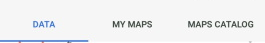
The Data tab contains data in GeoPackage, KML/KMZ, SHP and GPX formats. To add the existing KML/KMZ, SHP, GPX file to the project, select it and select CarryMap from the list of apps to open this file.
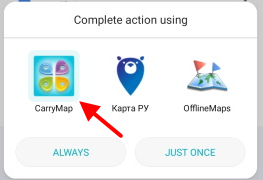
The file will be added to Data tab.
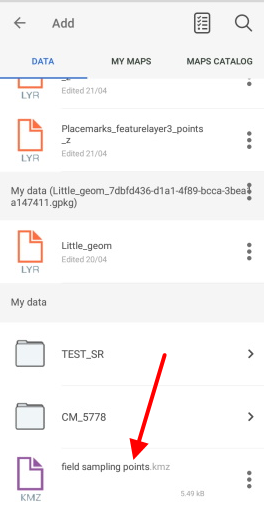
To add gpkg layer, tap again the added file, it will be converted to gpkg layer and added to the project, and the appropriate message will appear.
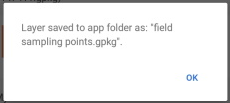
Converted gpkg layer will be added to the project.
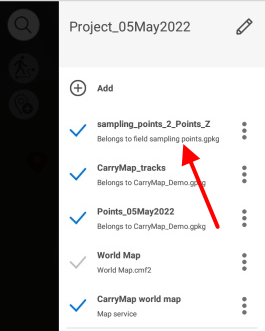
The same steps mentioned above should be done to add KML/KMZ, SHP, GPX files.