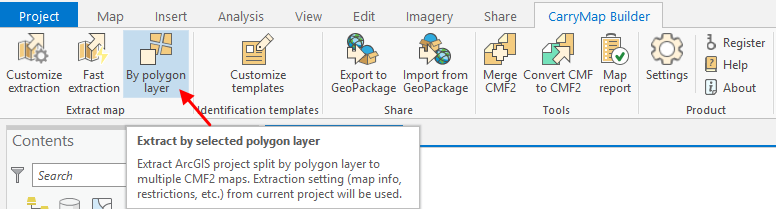
To create multiple mobile maps with borders specified by selected polygon layer, run Extract map by selected polygon layer tool.
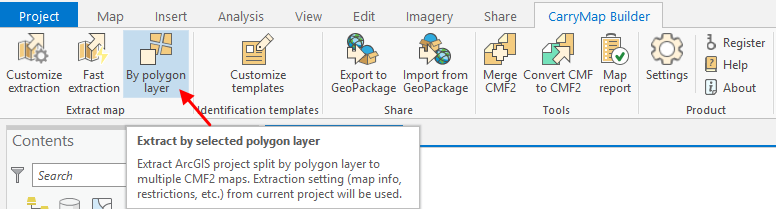
The tool dialog will appear.
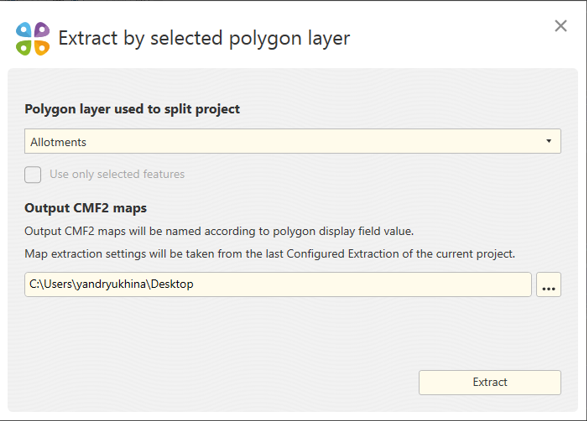
Select polygon layer by which your map should be extracted pressing the arrow icon. In the dropdown list you will see all polygon layers of your current map of ArcGIS Pro project.
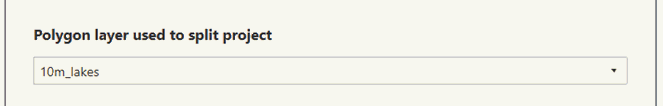
To perform extraction by selected polygon features only, you need to preliminary select these features on your map with the Select features tool in ArcGIS Pro. Select the separation layer where you selected features and check the Use only selected features option.
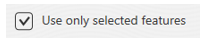
Select where to the output CMF2 file should be saved.
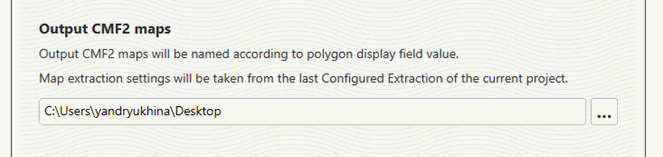
To change location of the output file, press  and select another destination folder.
and select another destination folder.
Now press Extract button.
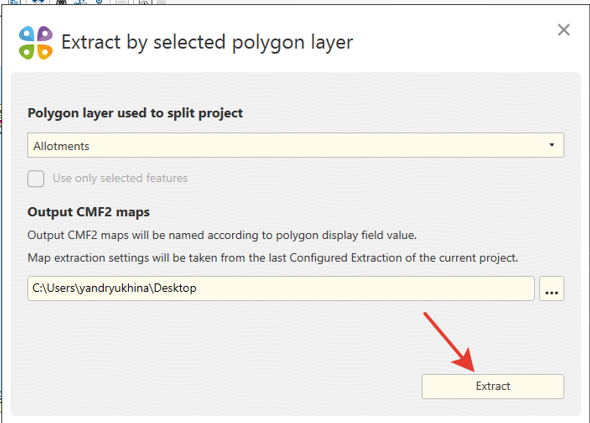
The dialog showing the process progress will appear.
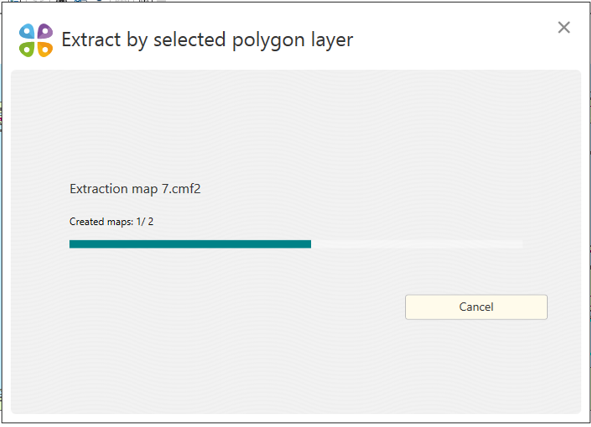
Upon the process completion you will see the appropriate dialog.
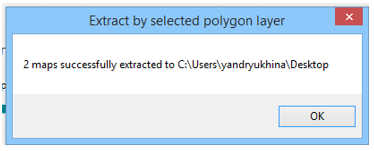
Make sure that the output maps have been saved to specified folder.