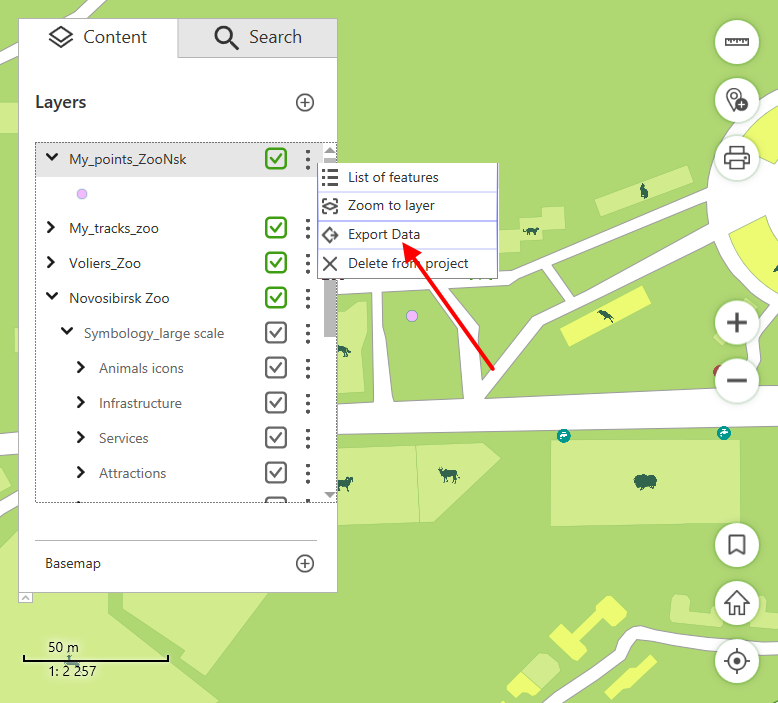
You can export the GeoPackage layer to GeoPackage, SHP, KML/KMZ or GPX formats. To do this, expand the layer menu in the table of contents by clicking the three dots icon and select Export Data.
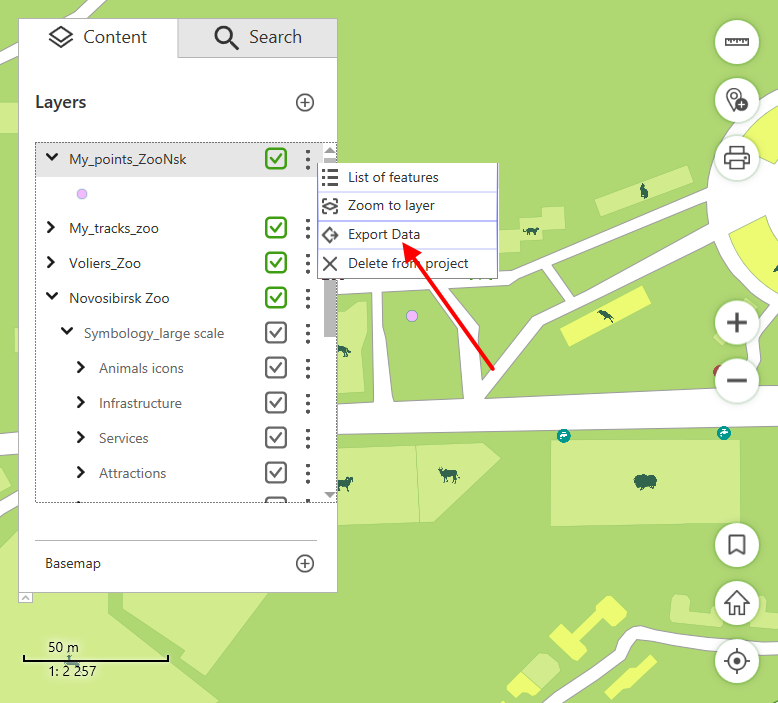
In the appeared window specify the output file location and name, select the required format and click Save.
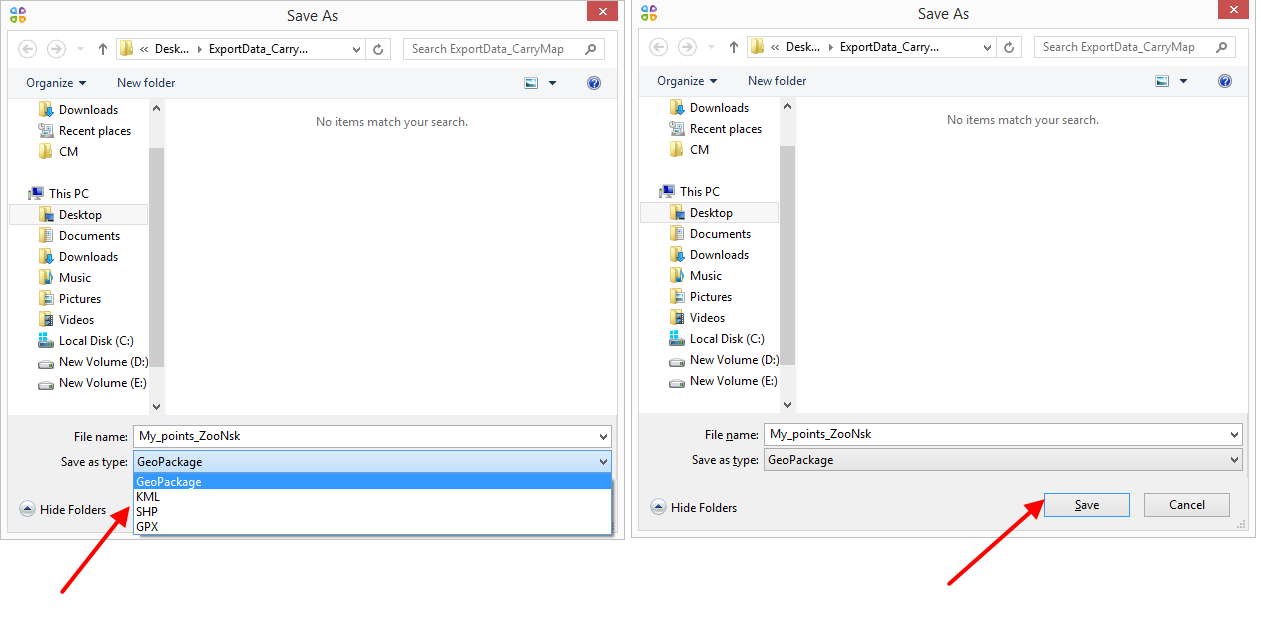
Upon the process completion you will see the appropriate dialog.
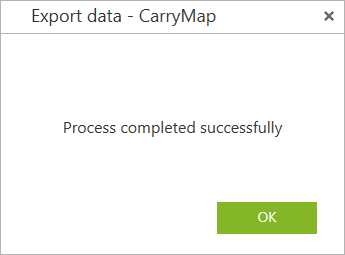
Make sure that the output file has been saved to specified folder.
In addition, you can export a single feature from the GeoPackage layer, to do this, click on this feature and click Export in the appeared identification card.
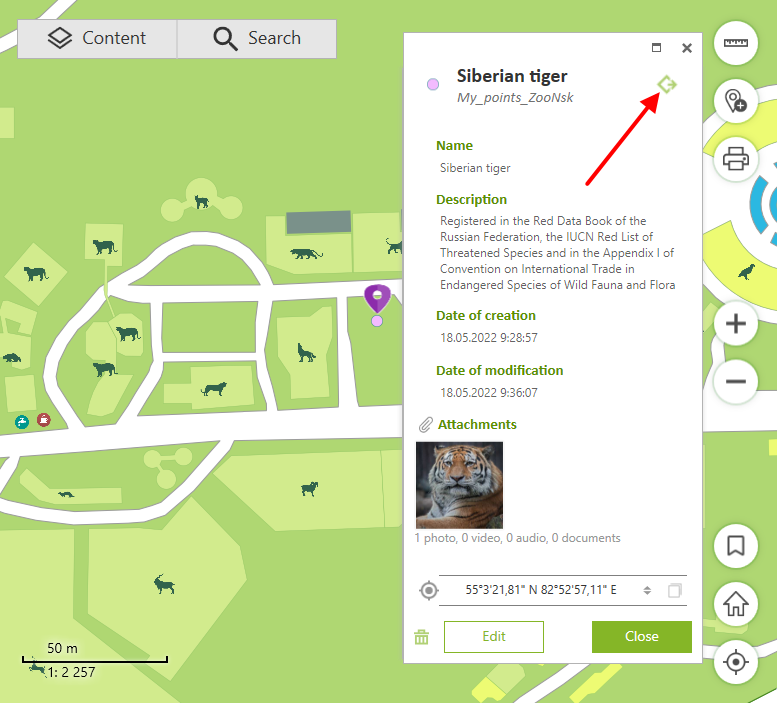
In the appeared window specify the output file location and name, select the required format and click Save.
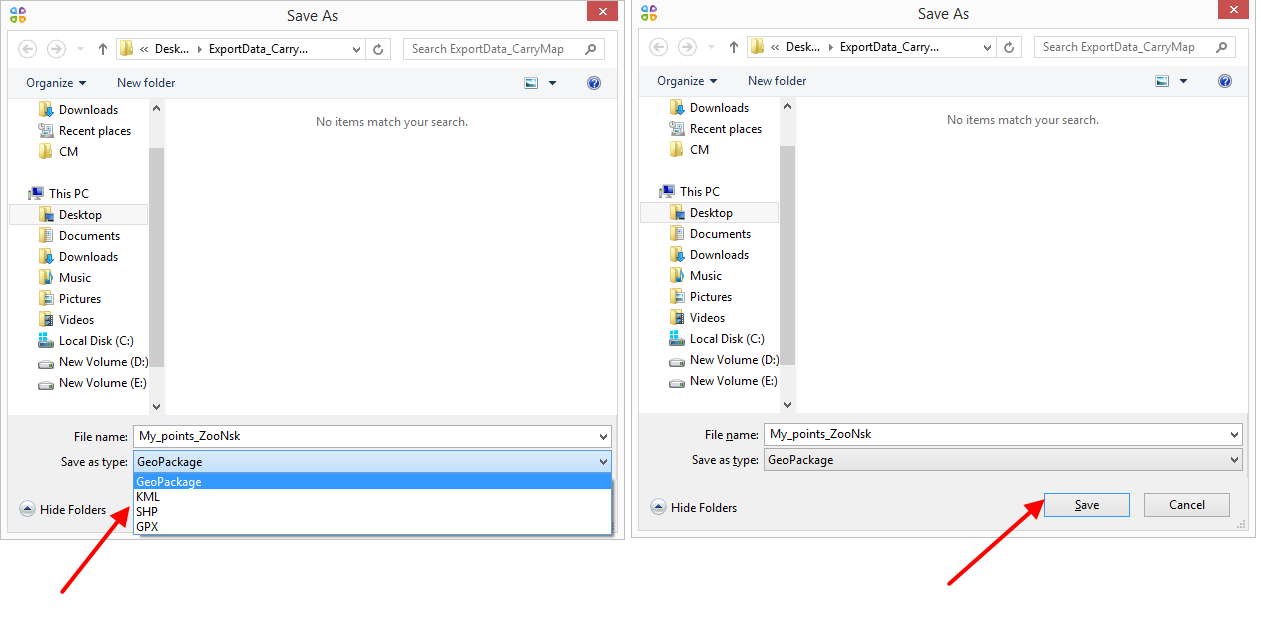
Upon the process completion you will see the appropriate dialog.
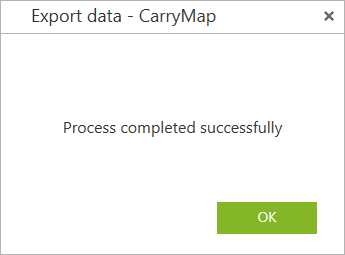
Make sure that the output file has been saved to specified folder.