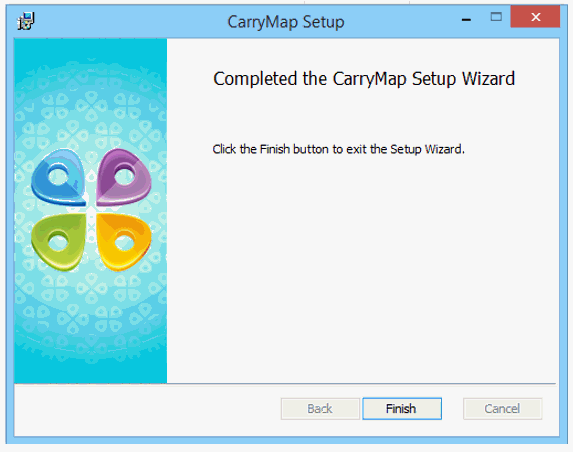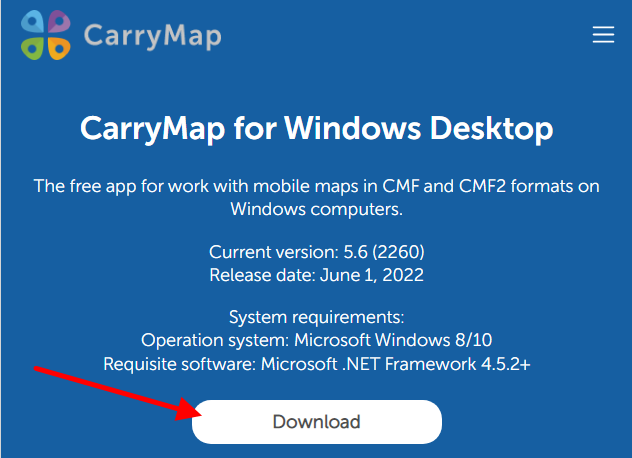
To install CarryMap for Windows, go to link and press Download button.
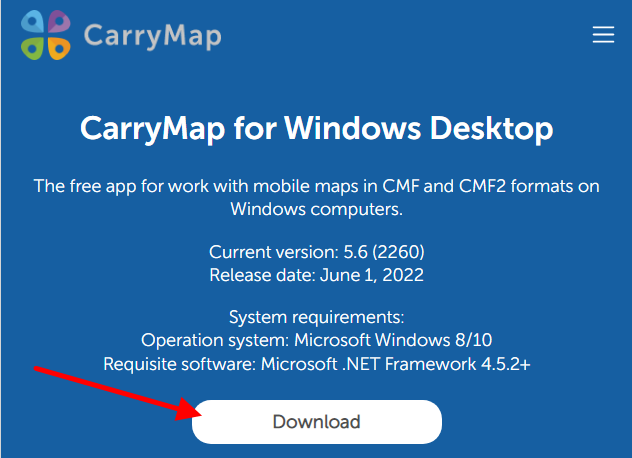
Run the setup file. Press Next in the appeared window.
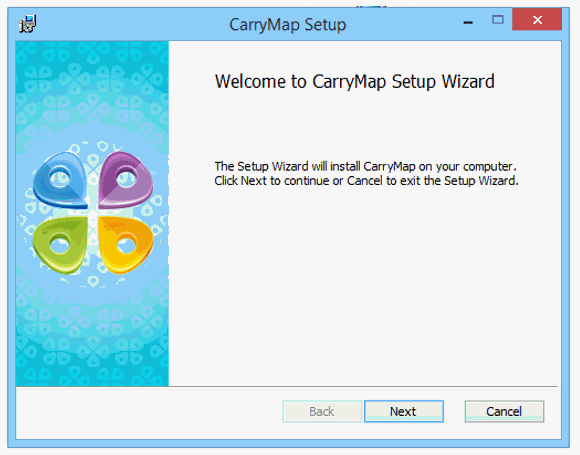
Read the End-user license agreement and check the box accepting its terms, press Next.
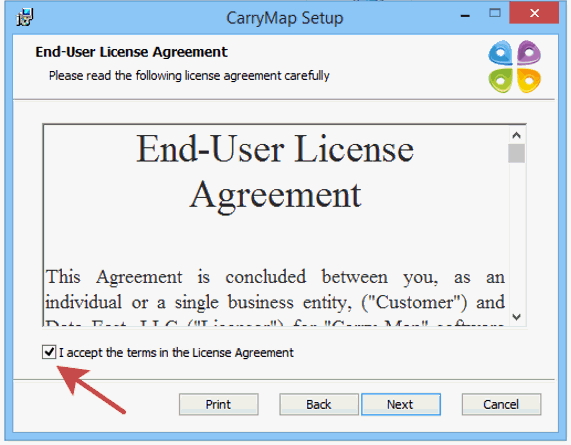
Specify the path to the CarryMap installation file and press Next.
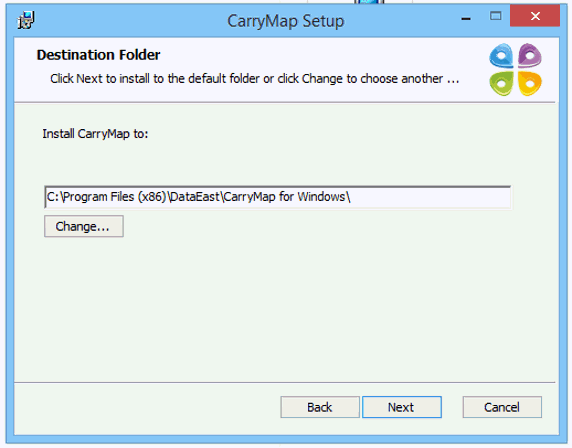
In the appeared window press Install.
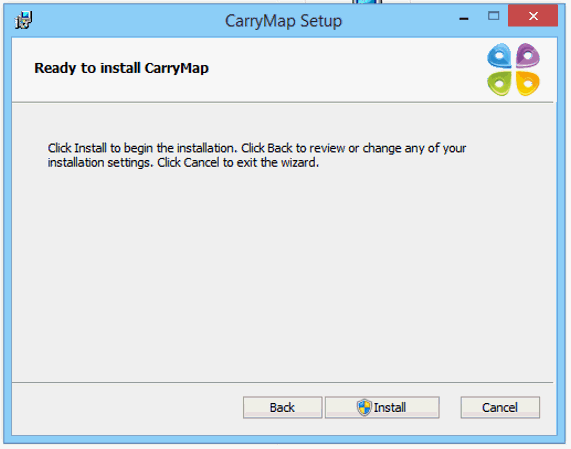
The process will start.
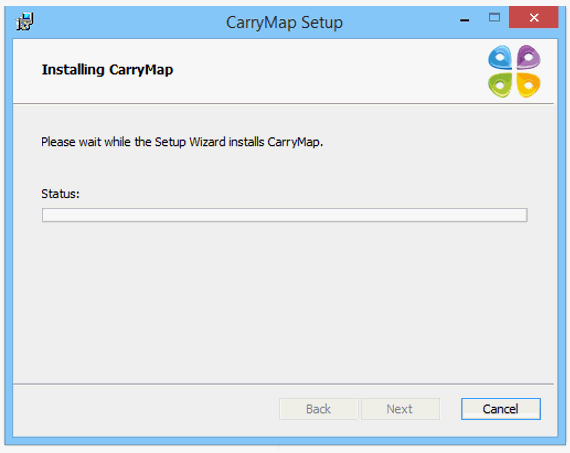
Upon installation completion, press Finish.