-
CarryMap for iOS
- About the app
- Application terminology
- Section 1. Getting started and configuring the app
- Section 2. Application data
- Section 3. Opening maps and creating projects
-
Section 4. Creating and editing features
- About GeoPackage
- Creating new features
- Creating features by coordinates
- Creating point feature by photo
- Creating points with single tap
- Recording track
- Selecting symbol when creating feature
- Adding attachments to feature
- Filling in fields using QR code
- Editing features
- Adding and viewing Z coordinates
- Section 5. Additional functionality
Use external GPS receivers
Starting from version 5.3, CarryMap app supports external GPS receivers from Bad Elf. Using these GPS receivers allows to specify coordinates of your current location more accurately.
Note that making all settings for Bad Elf GPS option is done outside CarryMap app. To connect Bad Elf receiver, enable Bluetooth on your device and all available receivers will be shown in the appeared list.

|
Select the external device and pair it with your mobile device. To do so, select Pair on your device and on Bad Elf receiver.
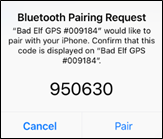
|
Bad Elf GPS receiver will be connected and you will see the appropriate message.
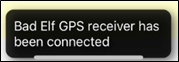
|
If by some reason Bad Elf receiver works inappropriately, CarryMap app will automatically use the embedded GPS receiver of your mobile device (if geolocation option is enabled), and the following message will appear.
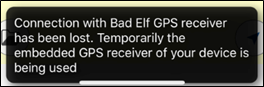
|
If geolocation option of your device is disabled and connection with Bad Elf receiver is lost, you will see the following message.
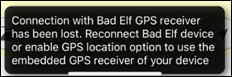
|
To find your current location and to record tracks, enable geolocation option on your device or check connection with Bad Elf receiver.
